 When a system has been around for a while - SAP is bound to come up with a newer and of course better version... And even when you're company is not really interested in the latest version, after a while SAP stops supporting old versions and hanging on to an old version becomes a dangerous liability.
When a system has been around for a while - SAP is bound to come up with a newer and of course better version... And even when you're company is not really interested in the latest version, after a while SAP stops supporting old versions and hanging on to an old version becomes a dangerous liability.
This issue is about the technical upgrade, focussing on the customer developments...
What you should do and not do when preparing an upgrade.
- Do Take an upgrade seriously - underestimating the upgrade is what too many people have done before you...
- Don't Do anything without an upgrade script - get the full picture and make sure someone looks after this "overall picture".
- Do Read up on what's changed - both functionaly and technically - SAP's web sites don't hide this information. It should help you prepare for what's coming
... and we are also using the upgrade as general system cleanup. Here's how we've prepared the upgrade - early stages: An upgrade is when all the system's coding is checked and all functionality is to be retested. This is a list of check-points or points of attention that we've composed to get the whole upgrade (and it's impact) on our planning boards (in the form of an upgrade script - next article). There is (some) relevance in the sequence:
The upgrade script is a definite MUST - if you expect your upgrade to be successful, do make sure you get one of these...
The upgrade is easily underestimated. If it's your job to make things run smoothly - set up an upgrade script and make sure everybody on it knows what to do and when to do it...So what's an upgrade script for ? It's the main document which holds a timeline of actions to be performed by everybody involved. No system-crytical steps should be left in people's heads, all should be described in the upgrade script. It's the main timetable for the execution of an upgrade - a very time-dependant theme. Here's some guidelines to what to put in the upgrade script:
Here's something that could be quite interesting. Download a single report (holding over 33k lines) and get connected to AbapGit: an browser window opens in the report and available projects can be explored. Maybe more importantly: the AbapGit report is a cloning tool, with which you can potentially distribute your own fabulous Abap software ?
The role of tables in SAP is quite serious and I've composed a small (almost) turn-key report that describes tables in the classic table notation - like so: MARA(MANDT, MATNR, FIELD1, FIELD2, ...). I'm sure you're system is documented fine. Auto-documentation can be a great help nevertheless.
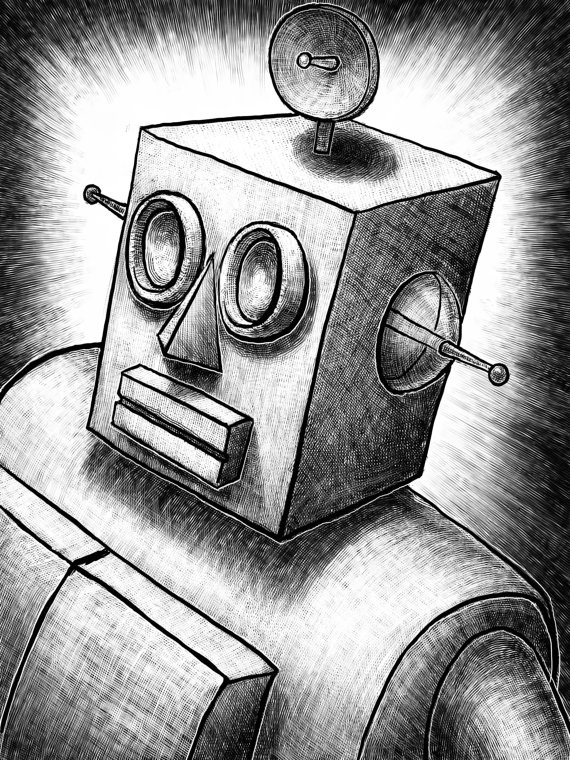
To prepare an upgrade it is good to know what we are dealing with. SAP has done it's share in upgrading their part and we have been utilizing the system with our own coding. But exactly how much coding is that ? What if all coding lines in reports, includes, function modules and even classes are added up ? Is it possible to get an overview ? With a free download report it is...
Information on Modification Adjustment (Transaction SPAU) and the Modification Browser (Transaction SE95)
Whatever modifications were done to the system, or whatever OSS notes have been applied, the SPAU list will keep track of them. SAP has elaborate documentation about this functionality. When you're doing an upgrade, this is a "must know all about" you should not miss...Allow SAP to higlight the changes and assess the impact...
If you are following up an issue and you wonder if an OSS note that looks promising has been implemented in your system, this article may help you check the "state of affairs". OSS notes can contain correction instructions that will be implemented when a support package is implemented.
When you are working on an upgrade, wouldn't it be good to "phase out" custom developments where possible ? OF COURSE IT WOULD ! SAP lays down the base system structure for your company to work with. And no custom developments are needed at all - to make this base system work. With some exceptions to this rule, custom developments are there for customer specific needs and these developments need to be upgraded years after they were build.
