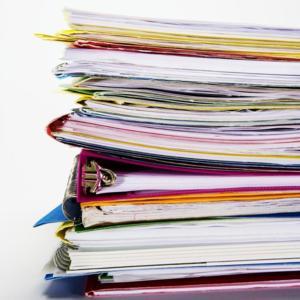 A great deal of Abap developments are set up as reports. Whether it is to show data or perform actual update or interface steps, they are all done in a report. Reports have processing events (start-of-selection) and reports have a selection screen (well, they can work without, but anything with a selection screen is a report).
A great deal of Abap developments are set up as reports. Whether it is to show data or perform actual update or interface steps, they are all done in a report. Reports have processing events (start-of-selection) and reports have a selection screen (well, they can work without, but anything with a selection screen is a report).
Screen modules ? Not a report.
These articles all have a strong relation with the reporting style of Abap development.
Mini-shell for reports with complex selection screens. You have developed an interface report that has quite a few options and it supports a trial run and an official run. The report is set up with variants that will hold the required settings, but the sheer number of options are discomforting for your end user. The “run manager” may be the answer.
In the previous article the The Run Manager is explained, which makes a report available to the end user through a variant. SAP has a standard setup for this as well, which is definitely something you would need to know about. Transaction START_REPORT. Here's how it can be utilized when creating a transaction code:
SAP comes with loads and stacks and heaps of demo reports, which are made available for you to learn about ABAP capabilities. This article summarizes the demo material SAP has on offer. Check it out in your system !
If you need output from a report to become available as a file, as a reference or to keep track of progress (scheduled as a background job), this simple add-on could be helpful.
Subcategories
SAP query
SAP query
The selection screen
Report selection screen.
Variants
Report variants
Performance tuning
Performance tuning tips.
ALV reporting
Reports via ALV: it should be the overall standard.
