When you are new at workflow, a brief overall description can be useful. Workflow is the term for a suite of functionality with which work can be "arranged" in SAP. Work can be executed automatically or the end user can be prompted to action, starting the actual transaction with an actual Business Object (E.g. purchase order). To the end user, workflow revolves around the sapOffice Inbox which will list what Work Items need to be addressed. Work items can be started or executed, which will:
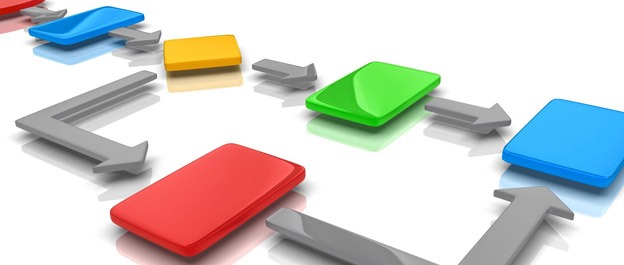
Functional consultants who would like to get to grips with workflow can do so from this brief Quick Reference guide - for workflow on a live system.
An overview of relevant transactions when doing anything related to Workflow...
- Do stick to naming conventions for workflow objects, especially the task abbreviation, method names and event names should be preceded by a
YorZ, even if SAP allows other - Don't use an existing event as your new trigger point, you risk triggering other workflows when they shouldn't
- Do reuse existing events if the triggering is the same as the existing event
Sometimes it's nice to read the menu, as if it's is about to be ordered for diner..
Methods, business object and event
- Methods are functions that can be executed from a workflow task
- Methods are always defined on a business object
- A business object should be regarded as the main “object” or “subject” of the workflow
- Events are created on the business object (read: the event definition)
- Events can be used to trigger a workflow or a workflow task
Workflow "objects" need to be send across the system landscape like any other "object". This article is about the (often troublesome) aspect of workflows: transport & correction.
Subcategories
Business objects
Workflow business objects.
Tasks and flows
Tasks and workflows.
Coding Examples
Abap source code examples related to workflow.
