
The LSMW transaction is a widely used bit of tooling aimed at data migration. Migration consumes over 20% of the total development time spend on a project. Using LSMW can make a serious difference. More and more medium-sized firms are implementing SAP solutions, and have their legacy data in other systems. The data is exported in a format that can be read by PC spreadsheet systems. The data transfer (in any format) is handed to LSM Workbench's import routine, which will generate the input file for conversion programs, Idoc processing modules, Bapi's or even (BDC) recordings.
The migration workbench has 3 main steps to be processed:
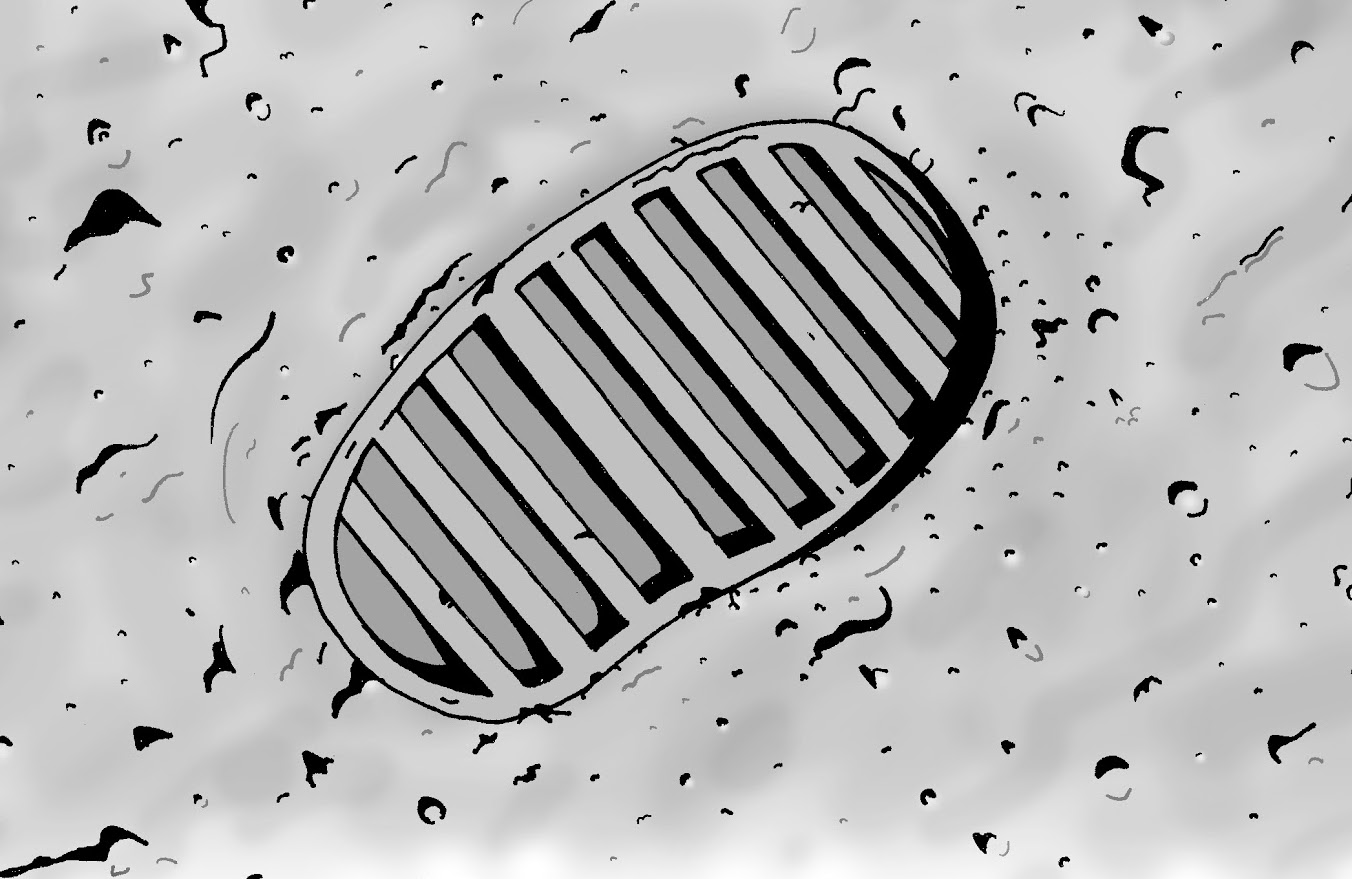
- Import data
- Convert data
- Import the data
To start the workbench, you should use transaction LSMW. When started for the first time, it may well show you a popup with usage-tips. These are good tips and it may be worth your while to leave this option switched on for a while. The workbench has an organization of objects in Project, subproject and object. As the number of objects can grow to extremes, this is the moment to consider good names (and suitable descriptions).
The migration workbench is purpose build for migrations, and it is not available on a green-fields SAP installation. Many developers may not even have noticed, but LSMW is installed separately for a very good reason: security. The LSMW tool allows Abap coding (in a semi-controlled environment) on clients which are not modifiable.
