Can SAP send out emails ? But of course. Find out how in these articles. Though function modules, Object Oriented, with attachment or multiple attachments and even formatted in HTML.

Can an email be sent from SAP ? Set up your mail message to an email address and supply subject, contents and even attachments... (Old style)
For email purpose there is a larger setup available as well - the BCS or Business Communication Service which is accessible via classes. Compose an email with several attachments.
Email body content doesn't support a lot of formatting options. If you are trying to use Italics or bold characters for example, I wouldn't know where to start. But then there is HTML, which supports the finest formatting options in the business.
A simple report that will compose an email with the information on the selection screen. The content of this email also includes an attachment, which is picked up from a file on the server. A possible way to use this is to have the download tool (elsewhere on AbapcadabrA) produce a file on the server, which is picked up and send out via email with Mail-a-file functionality.
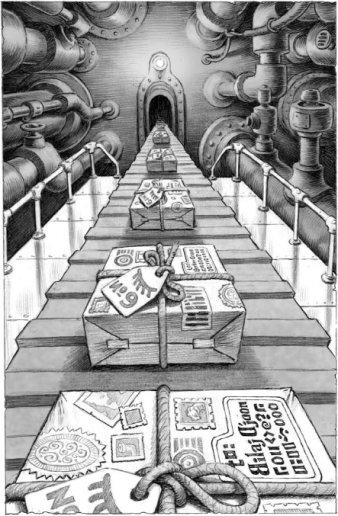
A simple report that will compose an email with the information on the selection screen. The content of this email also includes multiple attachments, which are picked up from files on the server.
A simple report that will compose an email with the information on the selection screen and information of a background job log. If you need to keep track on the status of background jobs, all you need to do is schedule this report as one of (preferrably the last) step of your nackground job. An email as a reminder that a job ran (and finished). Or for the longer running jobs: a sign that the next step can be done, as email.
The Business Application Log is used for the somewhat more serious logging. When the steps a report executes are error-prone and the quality of the result (e.g. for an interface) is important, errors on background job logs are not the answer. Inbound Idoc processing also uses the Business Application log, when too many errors are listed. But there is no reason you yourself should not use it. Save the log, only if it contains errors and send this log to an email receiver - just to inform him/her something has gone wrong.
An email should be composed 3 months before something is planned to happen, just to inform the receiver of the mail that he/she is expected to do something. This report does just that. Compose and send an email - conditionally. Schedule it to ensure your employee are updated.
