If Abap is not your thing, and you want get a bit closer to SAP's finest data details, the SAP Query tooling is definitely something you would want to consider. SAP Query is an end-user query tool that allows creating reports with elaborate selections involving multiple tables. SAP Query is set up in 3 parts:
- (SQ03) User groups
- (SQ02) Info sets
- (SQ01) Query from user group
The user group defines who should get access to the query, the Info sets works like a data model with tables that belong together and the Query from user group describes the actual query. A brief step-by-step setup to using Sap Query:
SAP query components can be used/accessed from 2 main areas in the system. The Global area (Cross-client) and the Standard area (Client specific). The choice of area is visible on nearly every main SAP query transaction and it determines where a user-group, query or infoset lives.
The queries your users have composed, are in fact only available on the system they were created on. SAP query components can be moved, for which quite an elaborate tooling was set up. Here's the easiest way to download/upload your SAP query components:
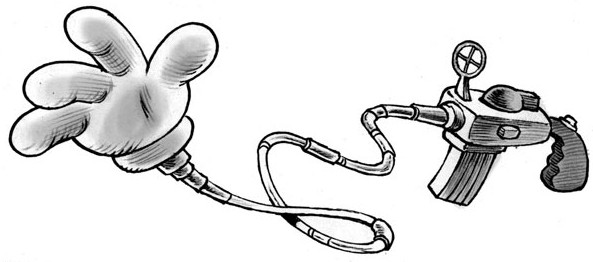
Add your own columns to a Sap query ? Involve Abap coding in your reporting setup ? The infoset on Sap Query can be enriched with logic.
SAP quickviewer is the small sister of SAP query and allows querying SAP's wealth of tables in a user friendly (end user ready) toolset. Transaction SQVI will take you there.
