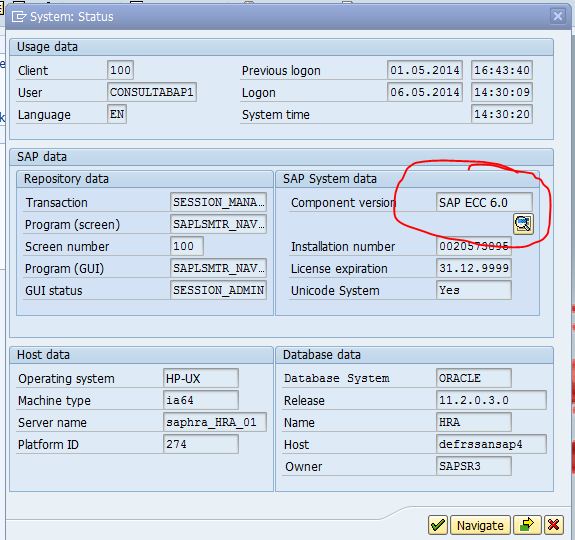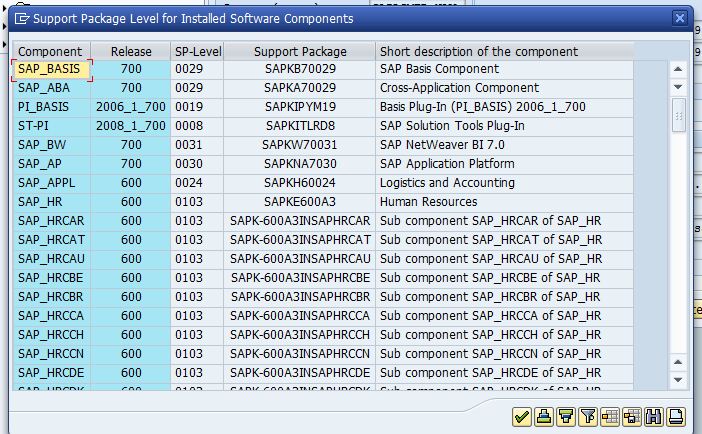If you are following up an issue and you wonder if an OSS note that looks promising has been implemented in your system, this article may help you check the "state of affairs". OSS notes can contain correction instructions that will be implemented when a support package is implemented.
Alternatively you may choose to implement the note as a stand-alone solution, which would take care of the more immediate problems. So has you're note already been implemented ? Follow these simple steps to find out:
The note assistant
Notes are implemented using transaction SNOTE - The not assistant - , which is done on the development system. If you have access to SNOTE, you can check the status of your note there. Start the transaction and start the note browser (menu: Go to => SAP notes browser) (or report SCWN_NOTE_BROWSER).
This is an excellent place to check, because if your note was added but not fully processed, it will still show on SNOTE !
Support level
So what support level is your system at ? Go to the menu: System > Status. The Component version is shown here, e.g. "SAP ECC 6.0". Press the button underneath the field to get an overview of installed components.
To take things further and get a little more detail, press the magnifying glass button to find the software component levels of all installed components. This will look something like this:
The components mentioned here are also mentioned on the OSS note. Compare the version numbers to see how many versions you would need to implement to get up to speed, or how many versions ago the fix was applied already.
Correction instructions
Since no two systems are the same and OSS notes could have been applied in an awkward sequence, predecessor notes could have been skipped and changes may have been applied without actual note, the actual correction instructions can also be used to check whether the OSS note is in place.
A correction instruction is the specification of the change that would need to be applied when implemented manually. These instructions are very readable and can be used to check/prove that the expected changes/additions are in place. Every correction instruction has a "positioning block" which should be used to pin-point the exact location of the change. The instruction will be about a certain object (a report, or e.g. function module) and the change should be applied just below the reference block. That should answer the question: "Has an OSS note been applied".