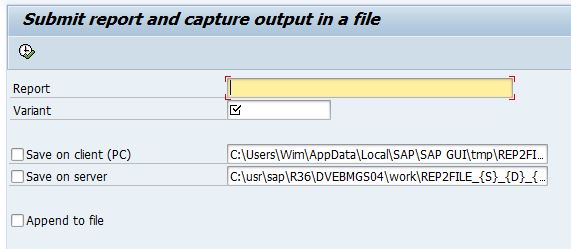If you need output from a report to become available as a file, as a reference or to keep track of progress (scheduled as a background job), this simple add-on could be helpful.
The report takes the name of a report that needs to be submitted and a variant. It also takes the name of a file on the client or on the server. If no filenames are supplied the output is shown on screen (as test).
Note that this does not work with ALV output such as from report RSPARAM. Only output in classic reporting form, composed with the WRITE statement is captured. Icons too - are lost in translation.
Just to make this report a bit more interesting, a checkbox "Output as CSV" was added, which handles the output from SQ02 Query reports rather well: it transforms the report output into a .CSV file with columns. So use this turn-key ready to use report to transform your query into an outbound interface. Just like that.
The filenames on this report can contain parameter settings that are replaced at runtime. These parameters can be applied:
{S}= System ID{D}= Date (yyyymmdd){T}= Time (hhmmss){H}= Hour (hh){M}= Minute (mm)
As this setup was used for SAPQuery output, an option was added to convert the output into a .csv file. Use option "Convert to CSV (Query output)" to transform the report into an Excel-ready format.