Mini-shell for reports with complex selection screens. You have developed an interface report that has quite a few options and it supports a trial run and an official run. The report is set up with variants that will hold the required settings, but the sheer number of options are discomforting for your end user. The “run manager” may be the answer.
The settings with which you (or your end user) would want to start a report are captured in a report variant. All fields except for some date fields are filled in and available. The Run Manager application allows calling a target report with its variant through a simple push of a button. The title on the mini-shell as well as the text on the (up to 5) buttons can be defined on a variant for the mini-shell. Here’s an example of what the end user will see:
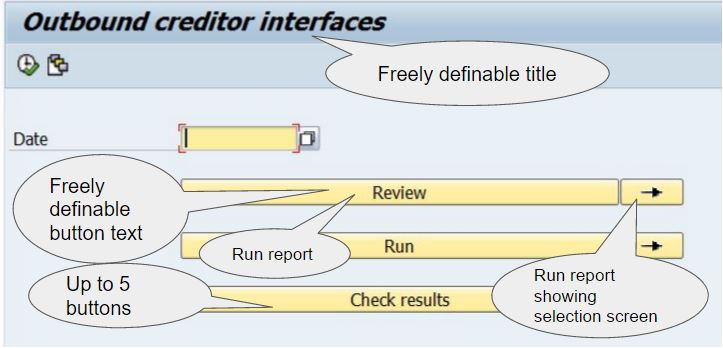
Operation instructions, step by step:
- The report is made available (implement source code, create title)
- A transaction code is created for the report
- A variant is created on the report, with the same name as the transaction code. To create this variant, the report needs to be run in "administrator mode", via a backdoor:
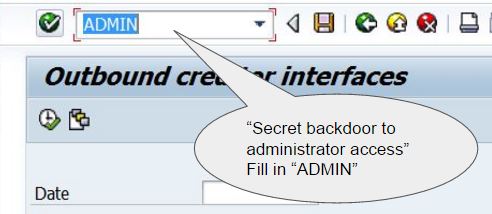
- "Welcome administrator" is the selection screen view that shows all 5 buttons with settings for each button. This is where report and variant are filled in and this is also where the date fields (parameter and select option) are linked to the respective fields on the report that will be called. Only when applicable of course. The button settings available:
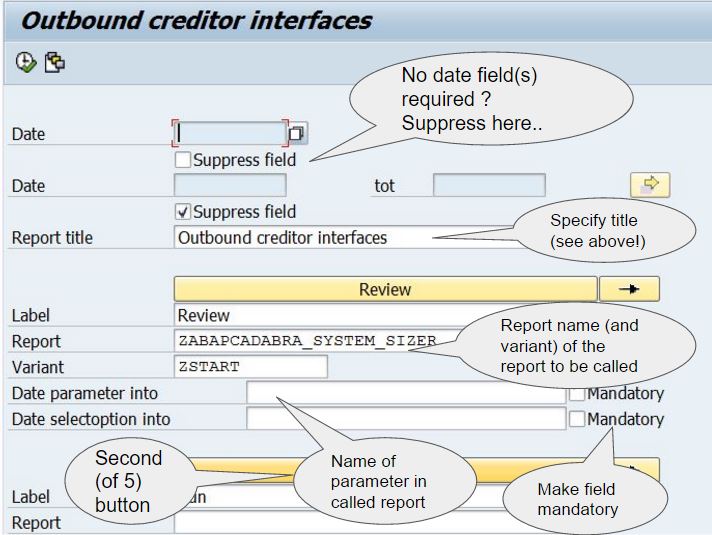
- Note that if the report is started without transaction code, variant RUNMANAGER will be used as default
- The transaction is started
- The report will look up a variant with the name of the transaction. If no such variant is available, the variant RUNMANAGER is retrieved.
- The title of the report and the button(s) settings are retrieved from the report variant.
When the report is started initially, no variant will be available. To define which texts are used for the title and buttons, the report needs to be started in “Administrator” mode, which is simply done by typing “admin” into the command window. For each button an additional set of fields will become available. Specify the text on the button, the report name and variant of the report that needs to be called. In addition there is a (one) select option date field that can be set and/or a (one) parameter date field that can be set on the variant. Here’s how it works:
- For a button a date select-option field needs to be passed to the report that is being called.
- Determine the name of the date select option field on the report that is being called.
- When the report name and variant names are specified, also supply the name of the date field (either as parameter field or as select-option field, or both).
- A checkbox is available to make the field mandatory for your button.
- If the date fields are not used for any of the buttons, they can also be suppressed.
When the end user executes the transaction and presses a button, the specified report will be started with the specified variant - however - the variant will first be altered to pass the date field changes.
Each button also has a follow-up button, which will do the same as the text-button with a small exception: the called report will not be run immediately. It will start with the variant that may have just been adapted and the selection screen (that we are trying to avoid) will be shown. So why only date fields as available data-entry fields ? It’s expected to be the type of field that is commonly available on reports. Other fields are not as time-dependent and can be specified on the variant of the “called report”. Even though the mini-shell is a generic setup, fields can be added where needed (which would collide with generic use).
Download your copy here
Download the source code and run the setup. Create transaction codes for this report and create a variant for each transaction in which the settings are defined. Is the report title not showing ? That's probably because the title T01 is not available for the report on your system - find line with SET TITLEBAR and double click on T01. The text should only hold a &.
The Human Resource version - Payroll
HR reporting often involves the Payroll area and it's control record, which holds relevant period information. To enable the Run Manager setup for Payroll-related reports,a special version ot the run manager is made available here:
This version supports a period (year plus month) and the Payroll area. The variant to be used should have it's Payroll area set to a default. The actual Payroll area field, the period, date and date range can all be linked to a field for the report that is executed from the run manager.

