Your Smartform (or Sapscript) should potentially be made available in more than one language. When you are setting up your Smartform, make sure you know about how translations work. In a nutshell:
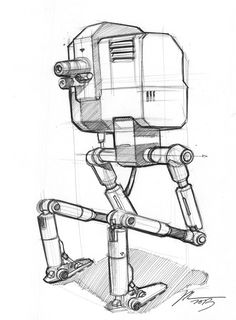
When developing your form, you will fill in text elements which will have actual text. Text elements that contain text (in a language) can be translated. When the form is composed in an alternative language, it will try to pick up in the translated version of each text element in your form. So: do your thing, put actual texts on the form and finish it (in a certain language). Then work up a translation, in the Standard Translation Environment, transaction SE63.
The Translaction environment supports many translation features, and Smartforms is only one of many. Here's where you can find it (or at least: one way): Translations => Abap objects =>Other long texts => B5 SAPscript: Forms and styles => SSF SAP Smart Form. Fill in your smartform name as Object name, and specify from which language to which language you would like to translate.
So yes: you can delivery the Smartform in Dutch, translate it from Dutch to English and then have some Polish guy translate it from English to Polish.
Variables in texts
One nice feature on this translation matter: Page &nr& of &total& can be the content of a single text box, which is translated as one. Thus the translation itself can mention variable names. Make sure your translator does not leave out (ommit) variables in his/her translations ! The regular process of developing a Smartform is to first set it all up in a language, and then translate it. Beware of the simple fact that variabele names can be mentioned in translations of text elements, so when you change a variable name, the translations should all be checked. The next paragraph could help there.
Which translations are available ?
If you changed a Smartform and a new text element was added, you may want to check whether it needs to be translated. A quick way I use to see which translations are available and how "complete" they have been implemented is a simple SE16N action (note: SE16 doesn't show converted values, so SE16N is preferred here) on table STXFTXT which will list translatable elements. This can also be used to check what other language elements have not been set up for all languages (simply sort on the Object name).
