The system uses SapScript forms (which is more often than not the case for FI) and a name change or company website reference or such needs to be applied. How should this be done ? Do you need to browse through each form and look up existing references ? This article describes what I did to check over 100 Sapscript forms / in automated fashion.
SapScript has a very close relation to standard (SO10) long texts, which shows quite clearly when focussing on the STXH table. This table is for longtext headers but also for SapScript forms.
STXH-TDOBJECT Texts: Application Object FORM STXH-TDNAME Text name Z_PURCHASEORDER STXH-TDID Text ID DEF or TXT STXH-TDSPRAS Language key E
Quite a few Sapscript settings can be derived from this table, the entry with TDID = DEF holds the Sapscript definition, entries with TDID = TXT are translations. Function module SELECT_FORM will select these texts (Sapscripts) for you.
Have you noticed how Sapscript forms are made available the first time you visit SE71 ? SapScript forms are client-dependant - and can be copied over from other clients. The content structure of SapScript forms is described in tables TTREE, TTREES and TFORM01, in a format very uncomforable to the human eye. TFORM01T hold texts on the nodes found. It's easiest to use function module READ_FORM to get the Sapscript form in an abap-internal format. From the results, text references can be looked up. The module allows reading it from other clients as well.
A report that scans for texts you want to look out for has been set up, which will search for textual references you need to find/focus on. The selection screen of the report:
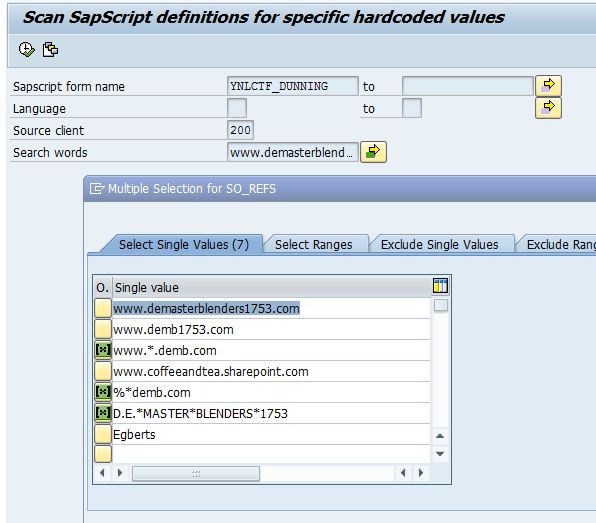
Note that multiple search phrases can be entered and wildcards * and + can be used. The report will output something like this:
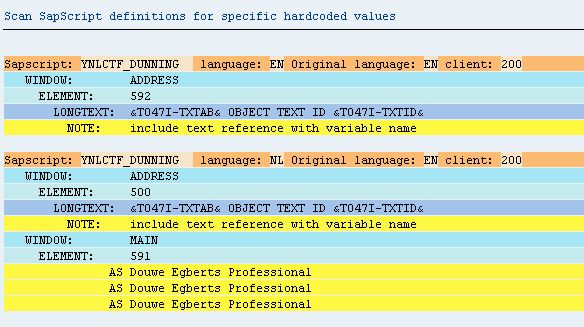
Estimating the work
The whole point to this exercise was to determine how much work a name or reference change was going to be, so a set of actions was added in the report where a certain amount of time for each change can be set. The defaults on the screen are strongly dependant on the development team. The report will add up all efforts and report on the hours.
A nice side-effect to this automatic-progress report is that progress can also be monitored, simply run the report again and see how far the development team got.

