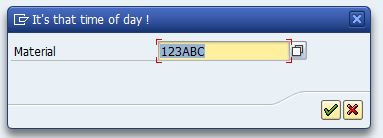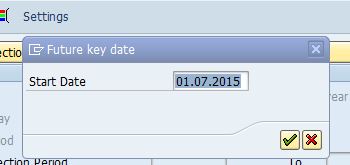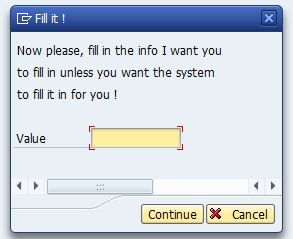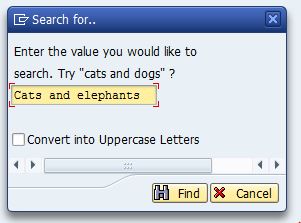There are some function modules available that accept input through input fields, which could be useful for your report. This article holds a practical example where a TVARVC variabele is made available to the end user. Further more the possible function modules that allow user input through popups is listed - for you to take your pick.
POPUP_TO_GET_VALUE
It does not get much simpler than this: speficy a table name, a fieldname and an initial value. And of course a title for the popup. It returns an answer and a VALUEOUT. In my example I specified table MARA and field MATNR: (note: the function module is marked as obsolete).
POPUP_GET_VALUES
This popup is really good. No really. As shown in the above example, this is a very easy and controllable way to get some input from the end user.
Example TVARVC variabele
This example enables the end user to update a date field which is maintained on the (client dependant version of) TVARVC. For this example a button reserved on the selection screen (with text "settings"). The example source is a full report that can be installed and executed. The current value for a date field is selected, the module POPUP_GET_VALUES is called with the date field and the user can alter the date.
Do note: no updates should be done on tables without locking mechanism in place. This is not a locking example.
Allows multiple values too !
Note that F4 functionality is also available (derived from the table and fieldname specified).
POPUP_GET_VALUES_DB_CHECKED
As above - but database values are checked (only existing values are allowed).
POPUP_GET_VALUES_USER_CHECKED
As above. The popup function module takes a FORMNAME and PROGRAMNAME as parameters, which allows you to add your field checks to this popup.
POPUP_GET_VALUES_USER_HELP
This takes the POPUP_GET_VALUES module another step further: formname and programname to handle F1 and F4 (separate form/program) can also be supplied. So now you have control over F1 and F4 response on the fields in this popup!
POPUP_GET_VALUES_USER_BUTTONS
And if that wasn't enough - add some buttons too !
POPUP_TO_GET_ONE_VALUE
Up to 3 lines of text can be specified to explain what is expected from the end user. The word "Value" is preset. The length of the value can be specified as can the default value. The reason why the scroll bar is shown is probably because the length of the field can be specified and could exceed the popup screen width. Not possible to set a default value.
POPUP_TO_SEARCH_VALUE
The end user is asked to enter a value to seach for. The length of the data entry field can be specified, as can the title and 2 text lines. "Convert into Uppercased Letters is a given (you can't change it).
POPUP_TO_SELECT_MONTH
The popup has an input parameter ACTUAL_MONTH which holds the year plus month. March 1969 would be 196903. The selected month is returned.