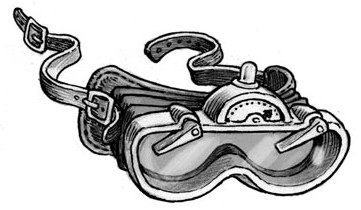
Smartform output should be tested using actual prints, but during the development phase a lot can be done with the print preview button as well. Good for paper consumption and saves walking to the printer every time. The print preview by default shows a screen with buttons to zoom in and zoom out, however these are not available for regular prints. I found that when I wanted to capture the form output as a screen snapshot - the quality is quite poor.
Note that there are quite a few output options on the preview of Smartform output. Set the output to PDF preview and save your settings under Extras. That will enable the zoom functions.
There's also a bit of a poorly documented feature: type PDF! in the command box, and a PDF preview in it's own window will appear. From this window the document can also be saved as a PDF. Hej SAP: why it this feature not on the menu ?
A SAPGUI shortcut can be an easy way to make the PDF preview (in a popup) function more easily accessible. Create a file called PDFpreview.SAP, (where only the .SAP bit is required). Edit the file (notepad) and set
[Function] Title=PDF preview Command=PDF! Type=SystemCommand
When the file is dragged onto your Smartform preview screen, the popup will be opened.
