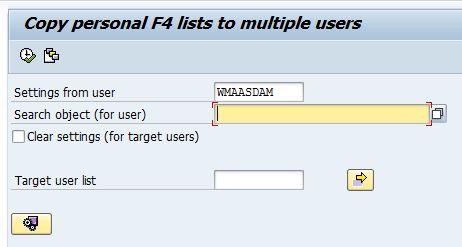The personal value list, that is available on most Search Help screens, is a very useful bit of functionality. Use this freely downloadable tool to manage Personal Value List settings for other users too.
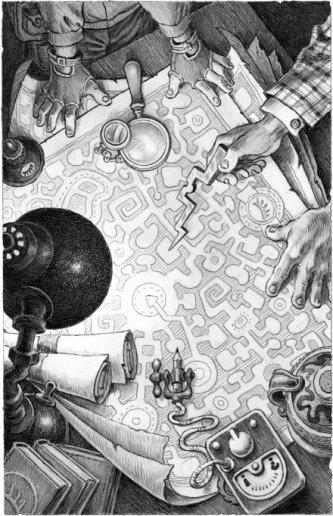
The tool is in fact a report which allows clearing Personal Value Lists for a series of users, as well as copying the Personal Values List of a person to a series of (other) target persons. So what you need for this (simple) setup is a Personal Value List of your choice (from a person of your choice) and a list targets (user-id's). The tool will copy settings from source to target user(s). If the target user already has settings, these will be cleared.
Just to avoid unexpected updates, there is a maximum of 20 target users to be specified.The selection screen shows a source user (defaulted to yourself, but other users can be appointed source user as well), a Personal Value List object needs to be selected (the source user could have Personal Value Lists for many fields, make sure you use the F4 function for this field!). With the checkbox the Value Lists of the target users can be cleared. The effect would be that the target users would be presented with the full F4 results list again. And last but not least: enter the target user id or list of id's.
When using the report, actions need to be confirmed, just for basic safety on a report that will only be used once in a while. However it can also be scheduled to run in the background, e.g. to align settings from a central user to all users in a department. Whenever a key user adds a value to his/her personal values list, it is automatically copied to the other users once a day or once a month.