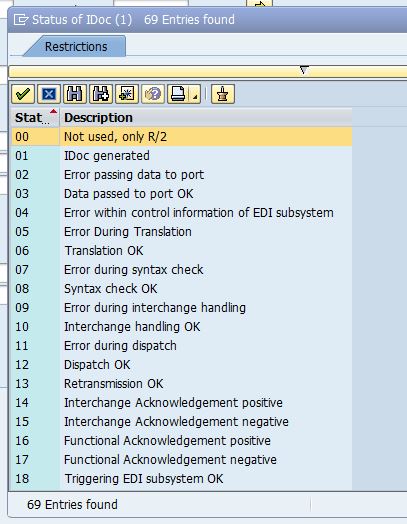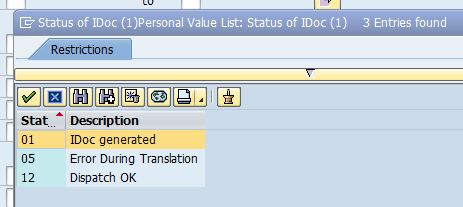Most search helps (or matchcodes) offer this neat Personal preference or Personal Values list functionality, where the end user can place entries from the F4 results overview in his/her own personal list. The next time the F4 button is selected on the field, the shortlist of preferenced items is displayed. Of course there is always the option to revert back to the full values list.
Create your own Personal Value List
Here's what you need to do to create your preference list: first of all, find a field you use the F4 button on. In my example I used the WE02 Idoc report, but this works for F4 results throughout the system. Press F4 on the status field which would show the following popup:
Note these 2 buttons 
By (renewed) default, the personal preference list is shown. Would you like to remove entries from the preference list ? Notice where it showed a +-button before, a similar minus-button returned. Would you like to see the full list again ? Press the blob-button (6th from the left). Do you want to get rid of your preference list ? Simply remove all values.
Make sure you tell your end user about this - it can make daily tasks a lot easier. There is also an article on copying these settings from source user to a list of target users, so your whole department will operate with the same personal values list.