To start the workbench, you should use transaction LSMW. When started for the first time, it may well show you a popup with usage-tips. These are good tips and it may be worth your while to leave this option switched on for a while. The workbench has an organization of objects in Project, subproject and object. As the number of objects can grow to extremes, this is the moment to consider good names (and suitable descriptions).
The project is something BIG, there should not be too many of them. The subproject should link into teams you are working with and the object is ideally against a document or master data in SAP. If the organization is not to your likings, you may want to use the Export / Import mechanism of LSMW to re-organize.
Project, subproject or object can be exported to a file, and imported into another SAP system, all without the transport and correction system. They can also be transported. And it is possible to export a project (or subproject or object) and import it again using a different name. Ergo: if you want to reorganize a mess, or you want to define which objects are useful in your next project, the tools are available.
Steps!
To "do" a migration, a series of steps need to be followed through. The migration workbench will lead the way, by listing steps in the sequence they should be processed. The first step is defining which type of migration you are attempting and this choice has an effect on the other steps as well.
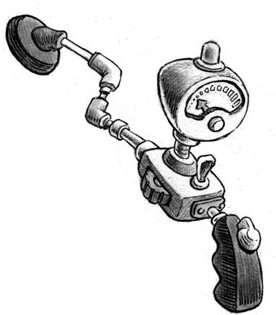
The idea is to follow the steplist from top to bottom, where most steps are applicable to multiple types of migrations. For example sake, we are migrating into a BDC session. A simple recording which updates a master data field for a series of material numbers is created. LSMW is used to populate the recording with data from a file and the changes are applied to the system. In a nutshell - this is what LSMW is for.
The first step: define what type of LSMW you want to use, which is a BDC recording. The recording defines what should be done with the Legacy data you are about to deliver. The next steps are all about this data. Specify a source (multiple sources ?), then the fields (columns ?) in the source(s), then specify the logical link to the source and the BDC session and finally assign a file to your source(s). For first timers: try this out for a single source file first.
If by now you haven't had enough yet - you are quite likely to make it through to the end: the next step(s) are about assigning values from the source file to actual fields in the screen, which are made accessible/visible by the LSMW tooling on the BDC session. Completing this completes the preparation steps. Now it's time to follow an example through.
LSWM works with .read and .conv files. The files you hand in are scooped up and saved in the .read file. The conversion program will then transform them into the .conv file or the "conversion results file". The latter can then be used to populate a BDC session folder (or e.g. Bapi calls, if you had chosen that as the type in the first step).
The steps may vary depending on the type of LSMW action you have chosen. But the main steps, preparing a file, conversion actions, reading it, then checking it before actually converting it, these will be part of all LSMW migration objects.
