Breakpoints van also be added as valid only when a condition is checked: conditional breakpoint. First place a breakpoint and get your report to stop. From the debugger the context menu has the option "Create breakpoint condition".
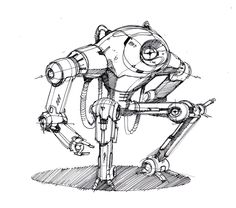
A popup with an editor field will be shown, simply enter abap coding that describes your condition (as if it were an IF statement, without actual dot).
You can also add the Breakpoint via the create Icon in the "Breakpoint Tab" in "Condition column". An icon shows you have supplied a condition on the break-point.
