A simple report that will compose an email with the information on the selection screen and information of a background job log. If you need to keep track on the status of background jobs, all you need to do is schedule this report as one of (preferrably the last) step of your nackground job. An email as a reminder that a job ran (and finished). Or for the longer running jobs: a sign that the next step can be done, as email.
The selection screen
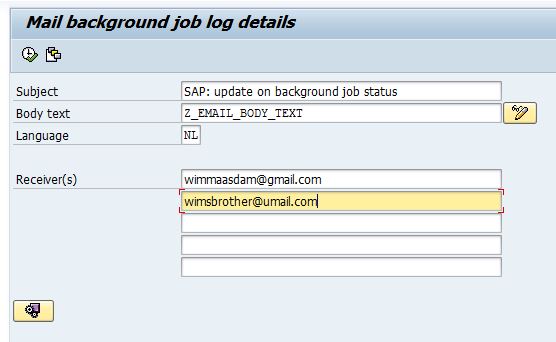
Schedule your background job and include this report (with variant) as the final step of the job. The report will look up which background job it is part of and gather details on this background job and background job log. An example of output which is added to the body of the email:
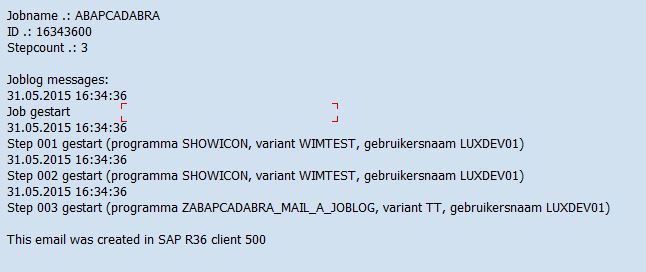
Subject and body
Every email has a subject line as well as actual content lines. The subject line can be filled in on the selection screen, or a default subject will read: "Message from SAP sss client nnn" (specifying the system id and the client number).
The body of the email can be composed out of multiple lines and is read from the text pool: use SO10 to create your text and specify the text name in the report selection screen. A body text is not mandatory. At the end of the email, the text line "This email was created in SAP sss client nnn", just to automatically clarify the origin of the email.

