A linkage is where 2 elements are bound together. A task uses a parameter and a workflow that uses the task passes a value of a workflow parameter to the task parameter. This is called a binding and the set parameter (source) + binding + parameter (target) is called a linkage. Variables can also be set in your workflow container, e.g. a counter can be set up and for each loop pass a value is added to the counter. What's really clever is linkage operations for multi-line parameters (tables).
It's possible to add a record to an internal table with a linkage operation. So the results of a call to a task can be added to the result list, without having to pass this list to the task. With loop processing, the results of processing the loop are appended to the multi-line parameter. Subtract and delete are also available operations.
 How does this look? An example - have a look at
How does this look? An example - have a look at PFTC the task builder, and fill in WS WF_debugdemo. This is in fact a nice demo on how to debug a workflow, demonstrating foreground and background combinations. In this workflow look up node 16 (3rd line in the navigation area). The workflow has a binding with this task (TS71007951), click on it to get this:
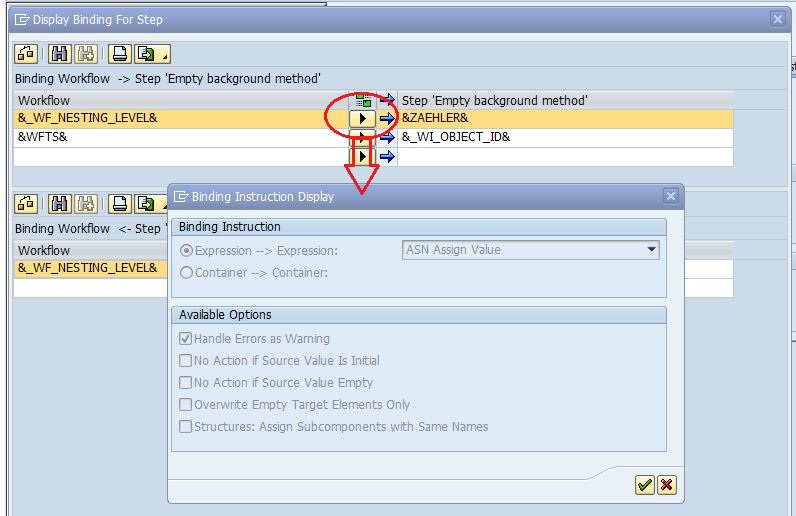
These are bindings and they pass a value from one end to another. But notice the red circle: this is in fact a button which allows several types of bindings. Not just assign but also:
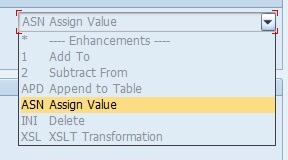
- Add to, will add the value of the source to the target
- Subtract from, like above
- Append to a table, will add the source to the target, the source is a table line the target a table
- Delete (initialize) - clear the table (target) and add the source line as first and only line
- XSLT transformation - XML transformations
And while you're here: have you noticed the options that are available on a binding ? On each end every one that is...
