A report on reports, time-management style. This report shows what jobs were started and stopped in an hour-by-hour overview for a single day. This reveals valuable insight on the system's busy times and total run time. How many hours were consumed by all of yesterday's batch jobs ? A simple but very effective bit of tooling. Why doesn't SAP have this ? I'm sure they do have something like this, just haven't found it yet.
The background job report
The report gathers information on background jobs that are still running or finished running. Insight in the historical runs of batch jobs, where needed only for the jobs you are interested in. A dayplanner that reports on background job activity for a given day (for as long as batch job history is kept available).
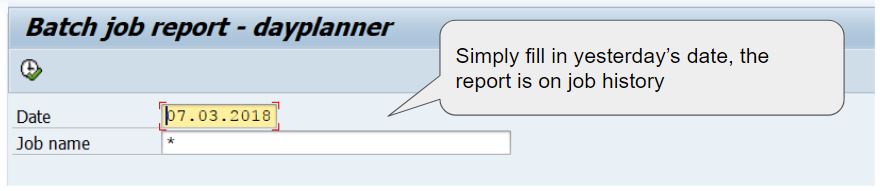
The dayplanner selects job information, names, start time and end time, and projects this data into a planning scheme which holds an hour per column.
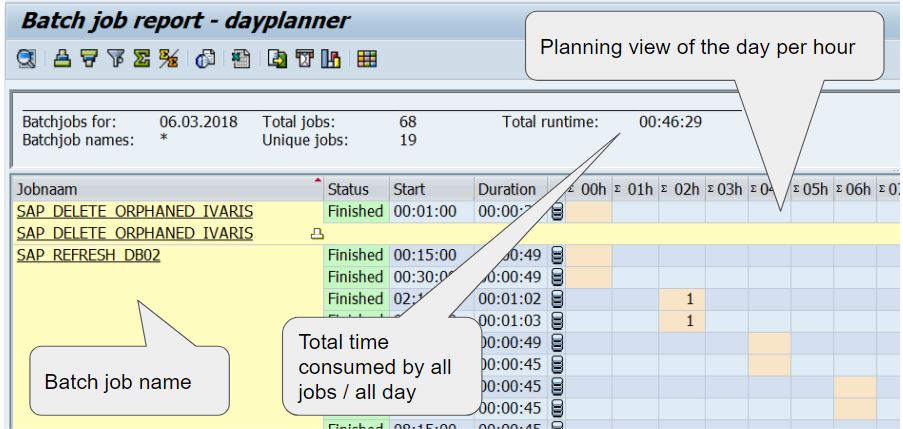
The "salmon colored" cells indicate activity for the job in the corresponding hour-column. In the example above, only very short jobs were monitored, with less than 1 minute runtime in each step. There's 2 instances where the runtime of a minute is reached. For a 2 hour job typically 3 consecutive rows would be shown, with e.g. 20,60,40 as runtimes.
Note the summary of this report: the total number of job-executions and the total number of unique jobs can be compared over several days (by running the report multiple times) which should give you a feel of what is a "Busy day" and a "Normal day" on your productive system.
Get your free download here
The batch report is a single-source solution, which can easily be implemented by anyone with a developer key.

