When a task is running it will show in the SM50 process overview, whether it's a dialog task executed by the end user or background task scheduled automatically. SM50 reveals the process overview for the application server you are logged on to. Would you like to widen the search ?
There is a transaction that lists the processes on all application servers, being the SM66. Once you know which application server you're process is running on, use SM51 to select it (by double click) which will simply show the SM50 for an alternative server.
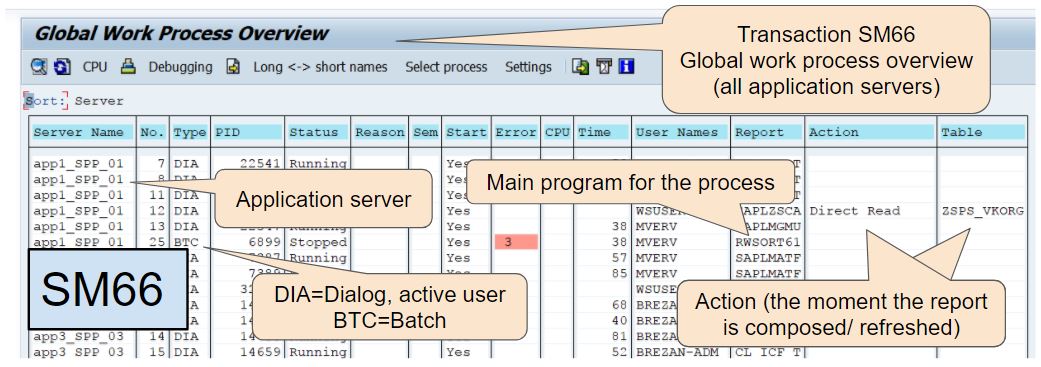
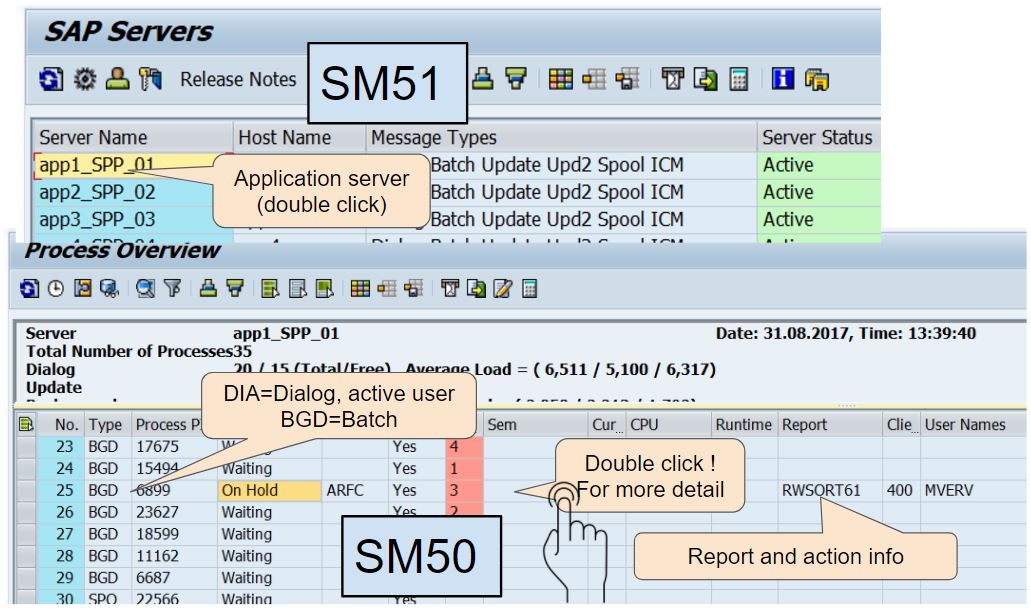
So what can you do with this ? A few practical examples just to get you up to speed on process overviews:
- A background job has been running for hours. What is it doing ? Is it still active ?
- Start
SM66and find the process you are looking for. The main program of the background job should be listed there. The information on the process reveals which server (application server) the process is running on, make mental note of this server - Start
SM51. - In
SM51double click on the application server, this will startSM50in which the same process should be listed. - Double click on the process to get an overview of memory usage and all kinds of counts. Refresh the overview to get a "sign of life" for your batch job.
- Start
- A background job has been running for hours. What is it doing - II ? Follow the steps above, but stop at the
SM50overview. There is an action text that shows what the job is doing, "Sequential read" or whatever. Press refresh a few times and monitor changes - this reveals the activity of the process. - A background job has been running for hours. What is it doing - III ? As above, but now select the line and choose Maintenance - Program - Debug, from the menu. The debugger will start and reveal where the process was at.
