Quick reference to the available colors in ALV, where the first number is INT (Intensified: 0 or 1), the second INV (Inverse 0 or 1) and the third number is COL (the color number, 0 to 7).
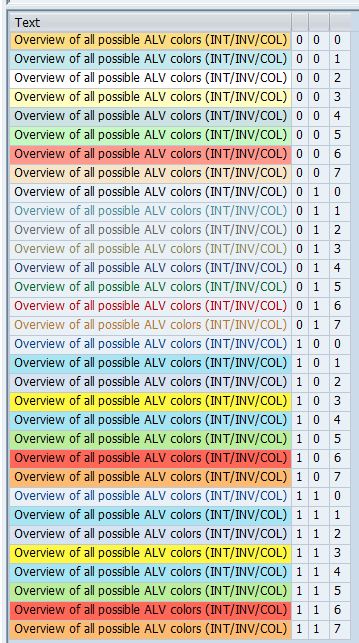
So if you want to select a color and inform a developer to use it, you can say: the INT/INV/COL number for the color I want to use it 113 (which is very very similar to 103, but hej). Refer to this page to help him/her along.
An example program with all key factors to setting colors in an ALV report:
types: begin of ty_content,
matnr type makt-matnr,
maktx type makt-maktx,
COLORS type lvc_t_scol,
end of ty_content.
data: gt_data type table of ty_content,
gw_data type ty_content,
gw_color_field type lvc_s_scol,
gw_color type lvc_s_colo,
go_salv type ref to cl_salv_table,
go_columns_table
type ref to cl_salv_columns_table.
select matnr maktx from makt
up to 20 rows into table gt_data
where spras = 'EN'.
* Set the color of the material number to:
* INT=1, INV=0, COL=6, bright red
loop at gt_data into gw_data.
clear: gw_color_field, gw_color.
gw_color_field-fname = 'MATNR'.
gw_color-int = 1.
gw_color-inv = 0.
gw_color-col = 6.
gw_color_field-color = gw_color.
append gw_color_field to gw_data-colors.
modify gt_data from gw_data.
endloop.
create object go_salv.
go_salv->set_alv_from_template(
changing content = gt_data ).
* A bit of logic to inform the SALV object
* which column (COLORS) is
* to be used for color settings:
try.
go_columns_table = go_salv->get_columns( ).
go_columns_table->set_color_column(
value = 'COLORS' ).
catch cx_salv_data_error.
* Field was not valid
endtry.
go_salv->display( ).
