The article on landscape travels explains in detail what can/should happen with transport requests. It's quite hard to pinpoint where the release sequence of transports has not been followed up, which is for many Abap technical objects a clear signal something may have gone wrong. Check out the report that is ready to run for you too.
Once you know which transports belong together for a certain project or development, the report below will visualize how the released transport requests have been moved through the system. Normally you would get this out if something has gone wrong with transports or if a problem arises that was never there in the development system.
With the group of transports, the report will compose a summary overview of (1) release date and time from development and (2) import date and time in every system in the landscape. If a request was re-imported, it will assume the last date and time (and the date time fields will show a different color, indicating re-import). The ideal sequence of imports is determined as the release sequence. The report will highlight import sequences when they are not the same as release sequence. Like so:
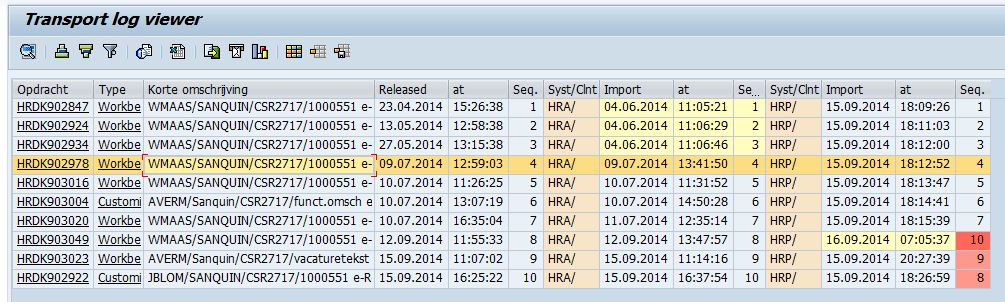
So in effect, these are all the transports that you listed as a group. The report list them and shows them in the sequence the transports were released. For each transport, the transport logs are checked and the import date and time is looked up. The last (most recent) import date and time is listed in the report. If there has been a re-import, the date/time fields are shown in yellow. (Drag-drop the image to a new tab in your browser to enlarge).
The main focus of this report the sequence column, which indicates the sequence in which imports have been done for each system. When these show in red, the objects in the transports could have been over-written with older versions. The example above shows that the transport (903049) that was released as 8th of 10 in development, was imported in the same sequence in acceptance (HRA) but it was imported as last transport (10th of 10) in production (HRP). This means that even through the product was tested in acceptance, it could still fail in production.
Just for completeness, you are likely to use some sort of naming convention for the transport requests that are processed. The selection screen of this report has a function with which these transports can be looked up, based on a ticket number or similar.
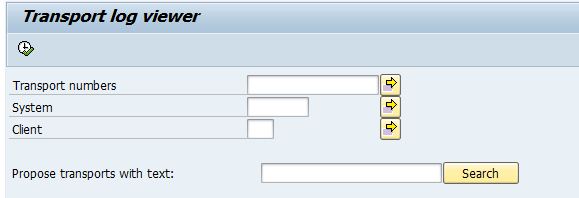
The report will select transports that have a given value (parameter) in their name and add the results to the "Transport numbers" parameter (select-option).

