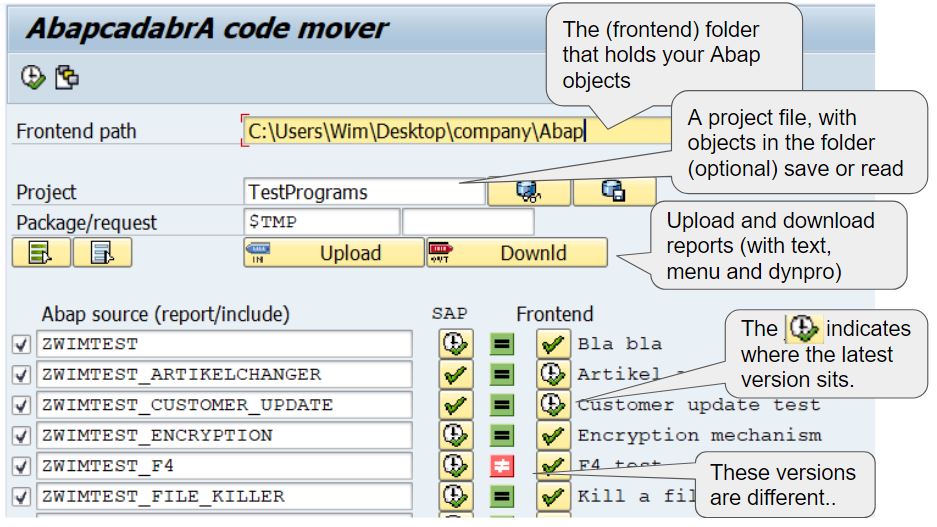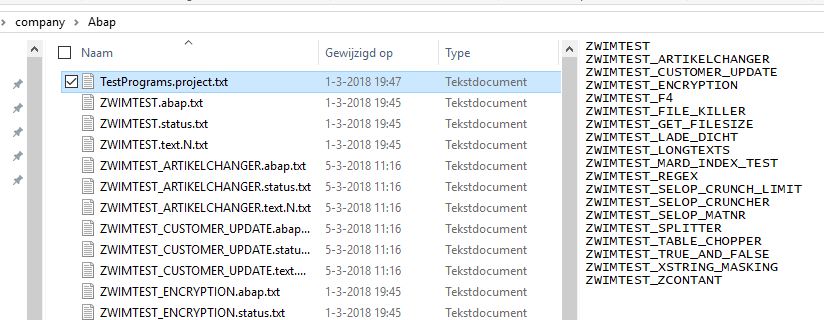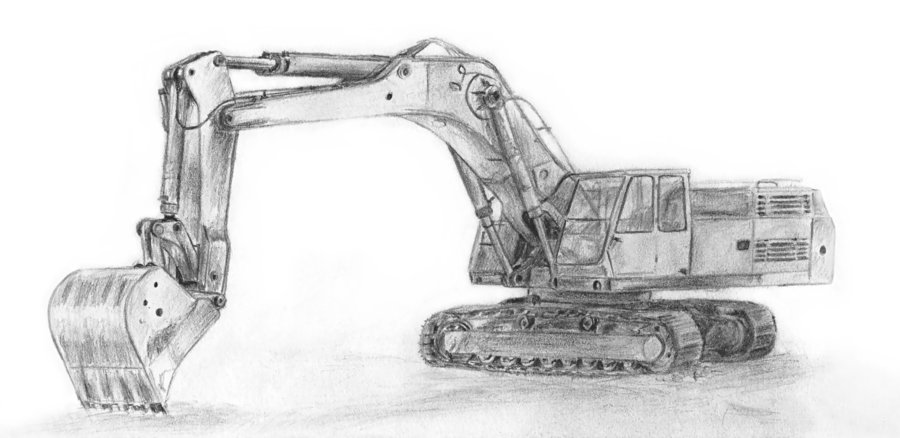
Are you downloading your own coding, to upload it again in another system ? If you are dealing with multiple customers, you must have your own suite of handy developments, like the ones you can find on AbapcadabrA.com. This too is a very handy ready to use mini application, that allows easy uploading and downloading Abap codng, including texts and menu's (titles). Dynpro's are downloaded as well, ready to be uploaded through the screen painter.
On the selection screen of the report, up to 30 reports or includes can be specified, which can either be downloaded or uploaded back into the system. The selection screen:
When a report or include is downloaded, the report name is specified on the selection screen. The second field on the selection screen is the folder for a location on your PC, which is used to upload files from or download files to. The Abap source code file is a text file ending with .abap.txt. The texts that live in the report textpool are stored separately in files ending with .text.N.txt, there the N is the language. By default the application works with the languages: N,E,D,F and I. Dynpro files are also produced, in the exact same format the screen painter uses.
Transaction codes, transformations, authorisation objects, DDIC objects, classes, function modules, there's loads more objects that are NOT moved with the code mover. The code mover is for Abap coding, in reports or includes.
Working with a project
The setup also works with a project, which is effectively a list of source code names that is stored in a file ending with .project.txt, When downloads are created for a multi-source setup, you are likely to want to store the selected sourcecodes in a variant. The project acts as a variant which can also be made available in the receiving system. That's really all the Project setup does.
A project is restricted is a folder, but a folder can hold limitless projects. This is what the setup would look like on the PC:
Add downloads to a transport
The report is geared up to work on development systems, and should itself never be transported. By default, the reports or includes that are uploaded will be assigned the $TMP package, making it local developments. If you want to assign your reports to a transport, just specify the package (e.g. Z001) and the (open) transport number in the selection screen. The report will upload the abap source code, add textpool data for every language available and set the TADIR settings through an SM35 session (BDC). All in all: your Abap material can be made available on other systems with ease.
Dynpro's are downloaded too!
Whenever you create a download, the source code you are downloading may have Dynpro's (screens) other than the generated 1000. The dynpro's are all downloaded individually following naming convention .dynpro.0900.txt (where 0900 is the actual dynpro number). The upload functionality is also supported, when using development class $TMP to process the dynpro data. Alternatively you could manually get your own editor to perform this task: go to the screen painter and go to Utilities => More utilities => Upload/download => Upload.
XML transformations - also on the bus
The XML transformations that are referred to by CALL TRANSFORMATION are automatically downloaded as .strans.txt files. If the respective transformation is not available when uploading, it will be added to the system by the code mover.