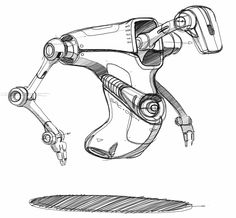 To implement an implicit enhancement point and alter the path of standard SAP anywhere in the system, follow these steps. First of all the right location for your enhancement must be found, which is quite a feat in itself. SAP coding is elaborate and you will need to realize that your influence in an enhancement spot is very small-scale. Use the debugger to check if a change would really have the desired effect.
To implement an implicit enhancement point and alter the path of standard SAP anywhere in the system, follow these steps. First of all the right location for your enhancement must be found, which is quite a feat in itself. SAP coding is elaborate and you will need to realize that your influence in an enhancement spot is very small-scale. Use the debugger to check if a change would really have the desired effect.
The following steps needs to be done to implement an implicit enhancement point, at the beginning or end of any coding module:
- Goto the Abap editor and find the bit of coding you would like to enhance. If this coding is in an include, make sure you access it through the main program, as enhancement points are implemented against the main program.
- From the menu: Edit-> Enhancement operations->show implicit enhancement options.
- The editor will show additional lines on the beginning and end of coded modules (such as a method, routine, ...)
- Position the cursor on any of these implicit points and choose "Enhance" from the top-left menu (Ctrl-F4)
- Now from the context menu, choose ‘Create Enhancement’ from the menu to implement it
- You will be prompted for the type of change you will be doing - defining data or implementing code
- Once implemented the coding will show in the Abap editor - as the Enhancement workbench has been fully integrated in the editor.
Happy coding!
