You are sharing the system with other users, working in their own sessions. Table USR41 holds user logon session information, which is cleared again when users log off.
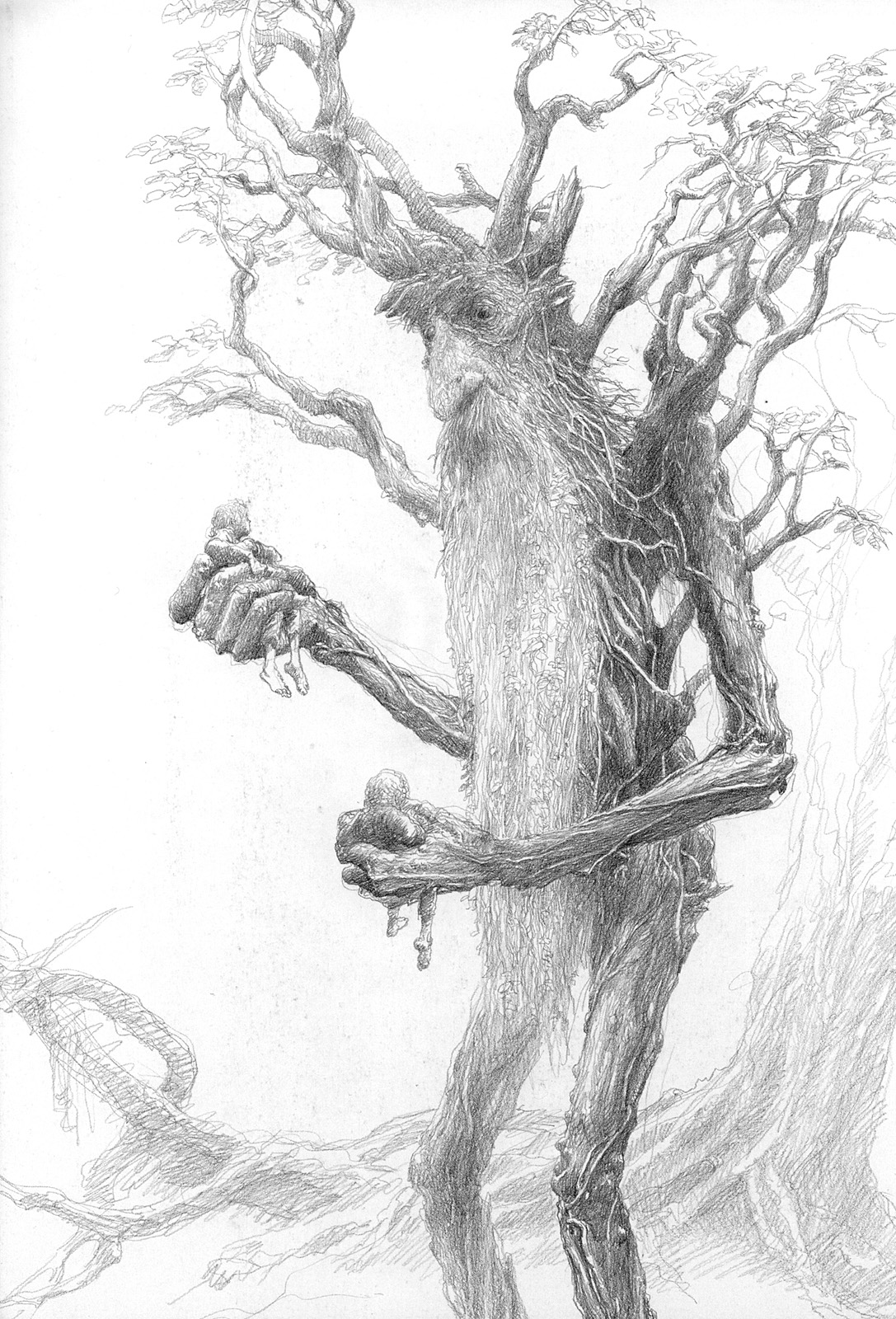 For the person of interest you can call function module
For the person of interest you can call function module TH_LONG_USR_INFO which will reveal an overview of sessions and even transactions the user is working on. Trigger TH_POPUP to send an instant message or run SM12 for the user ID to find out which program is being edited or which purchase order is being processed. There's no secrets in SAP !
Big brother
The above techniques have been implemented in a ready-to-use report for you to use.
This setup was developed to get a good understanding of the information available for users and user sessions, though it could also be used to monitor how active the user population is. Please don't take this any further than the development system. Next to access to on-line user information, there is another purpose to the overview: it shows an ALV listing which refreshes itself every 30 seconds. There's a concept that may be of use. A separate article describes how to transform your ALV report into an auto-refresh ALV report.
If it's for the development system, there's this Big Brother overview you may like: it's output:
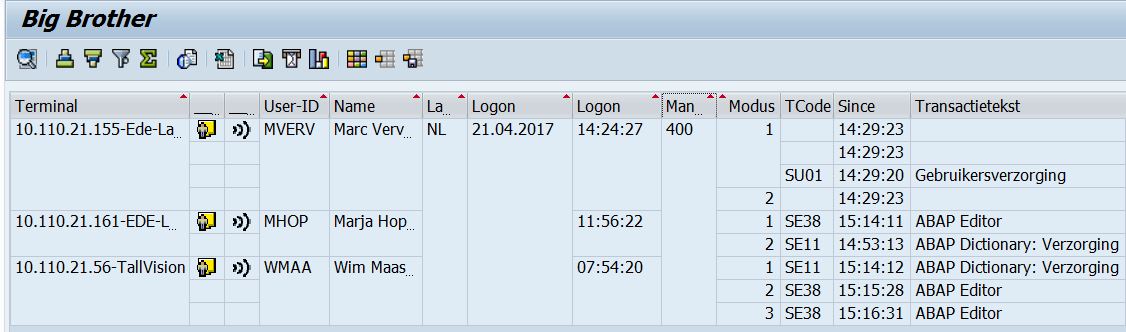
A few enhancements have been added: there's an "Idle time" column, showing how long the last action was done on the session and there is an auto-refresh setup available which will automatically refresh the ALV output within 30 seconds. Optional by selection screen parameter.

