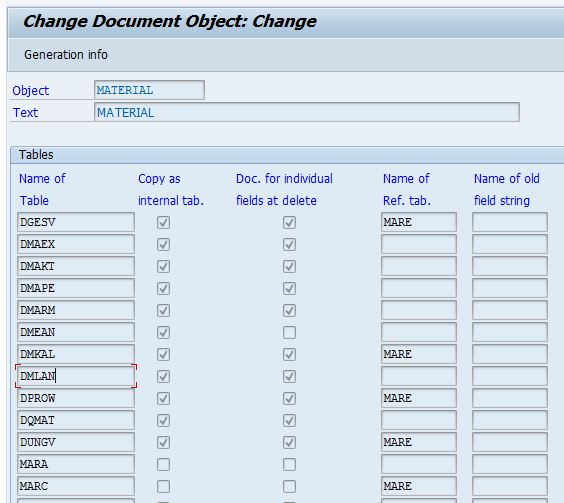Business relevant documents can be changed, and changes may need to be traced. SAP has Change Documents to cater for this, a document in itself which hold the change log of another document. The setup can be applied to existing SAP objects, documents, but also custom build ones. Here's how.
You can activate change documents as follows:
- First create a (new) change document object in transaction
SCDO- Change document objects: Overview - When a new change document is created, the (transparent) tables that are needed are supplied. Change documents monitor actual table changes, so define all tables you need for your object. This is done in transaction
SCDO. As example this is what change document objectMATERIALlooks like underSCDOchange: - The object (material) is thus described through a list of it's tables.
- To fill in the checkboxes you'll need to know what they mean. F1 help is rather helpless so look for "Define change document object" in www.help.sap.com for a more accurate description
- Now generate "Update and
INCLUDEobjects" (reportRSSCD000), which means generate function modules to update the change log and also generateINCLUDEobject to aid in the process. For the example case function moduleMATERIAL_WRITE_DOCUMENTis available. - Given the
MATERIALexample, simply look for the where-used list for theMATERIAL_WRITE_DOCUMENTto find out how the change document for materials is maintained. It was only called from 9 locations - which should present good examples on how to get material related changes into the change document. Easier examples ? Look for function modules*_WRITE_DOCUMENT