You have defined a transparent table, created data elements for it some of which have domains with a control table or with domain values. And now you need to do all of this again, including actual table content, for a new system. I've composed a small tool that will help you create a download file with everything you need for the table. And with the same tool, implemented at the receiving end, domains, data elements, the table with it's fields and actual content can be restored (upload).
What this report does is no rocket science: you will need to have access to SE11 to use the tool. A series of BDC sessions is called to re-create the table with all it's settings (and content). With every step it first checks whether e.g. the data element is not already available. You may need to activate the data elements or domains it creates, and you will have to activate the (transparent) table that is created by the tool. You want to use it for table contents only ? If the table is already available, no attempt to recreate or change will be done. So yes: it can be used for content only. In fact: you may find that editing the input file is an easy way to effect changes to the table content. No content will be removed, changes and new entries will be processed.
Selection screen of the report:
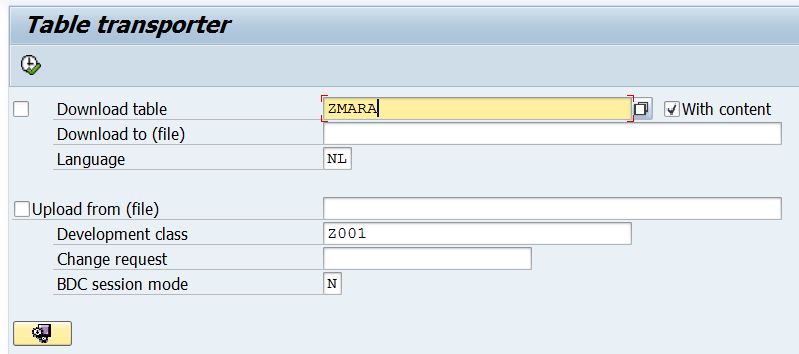
Download and run the report. The "Download table" option will report all required detail for a transparent table, only 1 language is supported. The output from the screen (report) should be stored as a file (presentation server). When the report is run on the receiving system, simply feed it the download file under option "Upload table from" - and check whether everything is activated.
Without going in too much detail, it is good to know that the setup of this functionality is to run through a series of BDC recordings for each step. A recording to create a data element, one to create a domain, another one to set up the table, and quite a few more. BDC sessions on mainstream DDIC actions have proven to be quite system-dependant - especially where linking your changes to a transport request is concerned. When the report is run, an attempt is made to create all that is required - only if creation is actually required. Run it a few times and see how far the system gets. Then run it with mode 'E' instead of 'N' - so you can manually complete the steps it missed.

